Home About Astrology Consultations Reports Software
Articles Testimonials About Me Contact Me Other Sites View Cart or Checkout
Worksheet Screens Transits Dasas Yogas Krishnamurti Options Muhurta Research Print All Change Location Tool Personalized Tutorial Chart Tutor Transit Search Varshphal Ashtakavarga Birth Time Retification Compatibility User Defined Printouts File Manager Features for Writers Other Special Features Planet Summary Report Intuitive and Fully Customizable The newly redesigned worksheet contains the Birth Chart, Navamsha, Planetary degrees, Nakshatras, Dashas, etc. The layout and content of the worksheet can easily be completely customized. With just two clicks of the mouse, you can select any chart or table to show anywhere on the screen. For example, you may be looking at a birth chart and be interested in seeing the progression chart. Simply click on the screen where you want the new chart (for example the left lower corner), then select which chart (in this case the progression chart), and it will appear instantly in the selected position. You can get any divisional chart, transits, all of the supported dasha systems, and several other options together on screen. This feature alone makes “Parashara's Light” incredibly flexible and useful. With the possibility of seeing any combination of charts on the screen and with the option to design your own printouts, you can completely tailor the program to serve your personal needs. After opening an existing chart on file or entering a new person's data, the worksheet comes up as the default screen. 
Interactive Chart Analysis You can now point-and-click on a planet's position in a chart to get detailed information about that planet: the house(s) it rules, its dignity, its aspects, avasthas, etc. You will also find descriptions of the planet's significations, the nakshatra it is placed in, the sign, house, drekkana it occupies, and effects of the planet's lordship. “Parashara’s Light” supports transits in numerous ways. It offers several ways of looking at transits, each having its own purpose or advantage: To look at the transits for a very specific date or event with emphasis on detailed information and comparison with the birth chart, use the Worksheet. To look at the transits for a long period of time without great detail but along with the birth chart, use the Animated Transits. 
To look at the transits for a month at a time along with the dashas, use the Graphical Ephemeris. 
As with Transits, Parasara's Light offers several ways of looking at dasas, each having its own purpose or advantage: To look at the dasas for a period of time along with the birth chart, Transits, etc., use the Worksheet Screen (13 different dasha systems available). To look at the dasas for a number of very specific dates or events, use the Events List screen. 
To view the dasas and transits one month at a time, use the Graphical Ephemeris. 
We've included the effects of dasa periods in a new dasa effects screen. An innovative, graphical dasa browser lets you select dasa periods with a click of the mouse. You can view the effects of the Maha dasas, Antar dasas, or 3rd, 4th and 5th level combined. Parashara’s Light 6.0 contains a collection of yogas from a large number of books as well as the entire text of 4 classics. It allows you to make a 20 page report of text pertaining to the chart! Yogas collection The 1000 yogas collected from a number of sources can be viewed in its own special screen. You can either view all the yogas or just the ones that apply to the chart. You can select any yoga from the list and read its definition and effect right on the screen. The yogas also print in a beautiful format. 
Classical TextsOut of the 4 texts included, the Brihat Parashara Hora Shastra is the largest one, written by Maharishi Parashara. The others are Saravali, Hora Sara, and Garga Hora. These four books are selected because they are complementary in the information they provide. The user may also add his own interpretive text to the program. However, the most exciting feature gives you the ability to do an automatic search for all applicable yogas and quotes from all of these books! This will give you an impressive report with text, entirely pertaining to the chart! Reading through this report will dramatically boost your understanding of Vedic Astrology.  Krishnamurti system is a unique system within Jyotish which puts special emphasis on the Nakshatras, their Lords, and their Sub-Lords. Followers of this system claim it is capable of making very accurate, and precisely timed predictions. 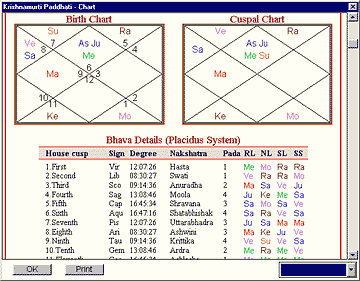

There are so many ways you can customize “Parashara’s Light.” In nearly every case in which we know of alternate ways of calculating or showing something, we allow you to choose. Chart Styles The outer planets and Upa Grahas can be shown in any of the charts. You can choose between North Indian, South Indian or Western style charts. In any of these charts, you can use western glyphs for the planets and/or signs. You can customize the color of the planets and charts backgrounds, and choose from many chart border designs and worksheet background schemes. The borders of the charts can be drawn as a single line, or with a double line. You can display house numbers in the charts. The names of planets can be given in English, Sanskrit, or in a language specified by you. New right mouse click option allows you rotate the chart and superimpose any house to become the first. Screen/Worksheet Layout You can select the number of charts that are drawn on the worksheet at the same time to optimize for your particular size monitor. You can change the layout of the worksheet to completely customize the information shown to your needs. This layout can be saved to be used automatically from that point on. Numerous other display options customize the look of the screens. Printouts Printouts have been completely re-designed in version 6.0. You can design your own printouts with the very sophisticated graphical printout design tool. This tool allows you to create your own printouts with any combination of charts, tables or dashas. You can specify the fonts used in the printouts and select color options. Calculations There is a special calculation options screen that allows you to choose the Ayanamsha, the Ashtakavarga calculation methods, the length of a dasha year, the dasha balance method, the solar return chart calculation method, the way sunrise is calculated, True/Mean Rahu, inclusion or exclusion of Rahu as karaka, and the way the Karakamsha chart is calculated. This is the only software with an interactive Muhurta feature. This means you can step through time, day by day, and instantly see how the muhurta chart becomes auspicious or inauspicious for starting the event. For more specialized and All-Inclusive Muhurta's, check out Shri Muhurta! 
Chart database: The software includes a chart database of famous people of over 700 charts, organized by category. Selecting Groups of Charts by User Defined Criteria: Parashara’s Light has a special search feature, which allows you to select a group of charts from your database, based on a condition in the birth chart. For example, you can select all charts that have the lord of the first house in the 4th. Or select all charts with Saturn exalted. The ability to isolate all the people who have that particular thing in common in their chart, can be a great help in studying the effects of certain principles in Jyotish. Classical Vedic Texts: Parashara's Light contains 4 classical Vedic Texts within the program and New Interpretive Reports. Automatic retrieval of yogas and quotes for any chart, will yield a 20 page summary directly from the classics, unique for one's horoscope. 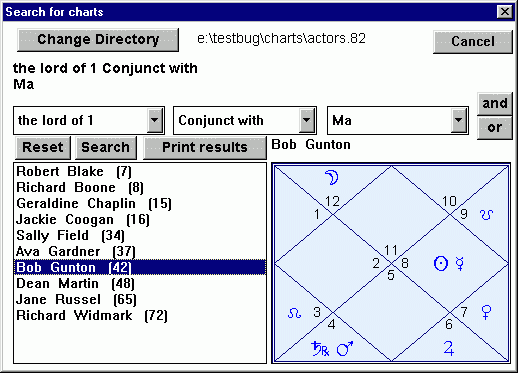
Statistics on Groups of Charts This feature allows you to analyze an arbitrary set of charts and quickly find similarities between them. There are a number of different built-in tests that each look for different parameters in the charts. After a test is run, you can look at the results in either a table or in a graph. 
The Print All command allows you to print out a number of pages at once, including the user defined printouts. 
Interactively Change Locations! The Change Location tool allows one to change the birth location interactively: all charts and tables on the worksheet will instantly be recalculated according to the location on the map you click on. The curves drawn on the map show where each of the 12 signs was rising at the time of birth. When you move the mouse cursor over the map, the corresponding ascendant and ascending degree for that location is shown instantly above that map. In other words, you don't need to click or change the birthchart to quickly find out what Ascendant was rising anywhere. Merely moving the mouse around will help you out. 
Note that the same effect cannot so easily be achieved by editing the city in the birthdata: that would require changing the timezone and daylight saving correction to the original values every time you change the coordinates). Because this tool will update any chart or table you place on the worksheet, it is more powerful and versatile than it may seem. For example, you can use it in conjunction with the Shadbala graph to find out where on Earth a particular planet is the strongest. Or use it to locate a more auspicious Dasamsha chart (the divisional chart for profession) in your area. You may also use it for the purpose of finding the most auspicious location to start the year. Since the moment of the exact solar return is fixed, your location at that time will determine the Ascendant of the solar return chart. In this new update of Parashara's Light, over 120 pages of personalized tutorial material can take you from an absolute beginner level through all basic and intermediate levels of Vedic Astrology. The tutorial is particularly well structured and designed to help you build a coherent understanding of various calculations and techniques used in Vedic Astrology. Base examples on any chart of your choice. That makes learning interesting and motivating! Multiple Page Display! The tutorial also has relevant links to many reports, so that you can easily see the details of the calculations discussed based on your own chart. The material is divided into 10 main themes, from very basic to more advanced. Each theme is subdivided into lessons, and each lesson's title is carefully chosen to help build a holistic sense of how many of the details in Vedic Astrology work together. The program supports the display of multiple pages at once, so it is possible to see different parts of the tutorial side by side on the screen. 
Quick Referencing Your tutorial is also linked to the worksheet in the most useful manner: when you click on a planet in the birth chart, you will get a "planet summary" page showing you all the relevant calculations for that planet. Each of these calculations is hyper linked to the tutorial, so you can easily learn what each calculation is used for. You can read the tutorial from beginning to end, or you can access each topic in whatever order you prefer. Any of the pages can be printed out as well! 
The Chart Tutor is specially designed to give beginners easy access to some important basic concepts in Vedic Astrology. These are descriptions of the houses, the signs, the lordships, the Ascendant, and the Nakshatras. To help you read through these descriptions in a systematic way, you can click in any house of the chart on the screen, and the program will automatically display the information relevant to the house you clicked in. For example, if you are looking at a chart with Scorpio ascending with Mars in the 3rd house (in Capricorn) and you click in the first house, the program will display the following data: Significations of the 1st house, the sign in the first (Scorpio), the effects of the lord of the 1st (Mars) placed in the 3rd. Going through the 12 houses like this should be a useful tour through the fundamentals found in the classical texts. 
The lower part of the screen contains buttons allowing you to read the description of the Ascendant. To read more about the planet’s Nakshatra, sign, etc, simply click on the Planet in the Chart. The Description of the Ascendant describes the general effects of Charts that have this particular Ascendant (Scorpio in this example). This description is different from the description of the sign itself, because it applies the effects of the ascending sign to various areas of life. Often, while looking at a chart, you will wonder when a particular transit will take place. Now you can very easily and quickly answer questions like "When will Saturn transit the natal Moon?" or "When will Mars enter the Ascendant? " In seconds, the date and time of the transit will be given. By clicking on the date, the chart for the moment of the transit will be shown. Then, you can calculate the other transits as well. Not only exact transits, but also transits into the same degree, sign, etc. 

Transit/Dasha Report Another sophisticated addition is the transit/Dasha Report. This feature allows you to define a report containing the date and time that transits and dasha changes occur. You choose which transits you want to be included, which planets in transit to use, the kind of transit, and the points in the chart that are being transitted (such as the natal planets, house cusps, yogi point, etc.) Kinds of transits that can be selected include exact degree transit, transit into signs, nakshatras, navamshas. Exact vedic aspect onto the natal point, trines, squares, and more. In the same report ,you can merge dasha changes from any of the dasha systems up to any level you specify. This allows you to make a highly useful report which includes all the important events used inVedic Astrology. Each report you create can be named and saved for later use. Reports can be made for any period of time. The Varshphal, or solar return chart, can be viewed in the worksheet. In addition, you can view the divisional charts for the Varshphal and the monthly and daily solar return charts. You can also display the office bearers and the yearlord in a separate table. Details on the planetary degrees and dignities are also available. 
On the Varshphal printout, one of four different dasha systems can be selected. The dashas are calculated on two levels. 
Ashtakavarga in the Worksheet 
The total points in Ashtakavarga for each of the signs and houses can be shown in the worksheet. The Ashtakavarga Screen The Ashtakavarga Screen is dedicated to Ashtakavarga calculations only. This screen shows three tables. The table on the left shows the Binnashtakavarga for the Sun by default, and can be changed to show the scores for any of the planets. The table on the right shows the Sarvashtakavarga for each planets and the totals per house, Samudaya Ashtakavarga. The scores for the ascendant is not included in the totals. The graph at the bottom shows the Samudaya Ashtakavarga in a graph that reveals immediately which signs give auspicious results and which become inauspicious by the Ashtakavarga (according to Parashara). 
Ashtakavarga scores are also shown in the Muhurta screen and in the transits printouts. The Rectification (Change Birth time) tool offers you a brilliantly simple solution to birth time rectification. It allows you to examine the effects of a different birthtime, in any screen, by simply clicking on one of the buttons. Instantly the screen is recalculated and you can observe and judge the effect it has on the horoscope. This tool will work in the worksheet, the dasha effects window, the rectification screen etc. 
Another helpful feature is the rectification screen. This screen gives an overview of different times of birth and how, for each time in the list, the dashas would have been for the events entered. The events are specified for the person’s life. Glancing up and down the list, one can locate that time of birth for which the dasha combinations make sense for each event. 
Parashara’s Light supports compatibility analysis between two charts. It includes 3 compatibility systems: • Dash-Koota (10 different areas of consideration) • Ashkoot (8 different areas of consideration) • Kalaprasika Just open the two charts and select the desired compatibility system. The compatibility report indicates the effect of 10 different areas of consideration, as well as a total score. This printout design tool lets you interactively design your own custom printouts. You can design any number of printouts, name them and save them. The pages you create will automatically be added to the Print Menu. Each page can contain any number of charts and tables, and each item can be precisely sized and positioned. You can place the birth chart, vargas, dashas, transits & vargas, Varshphal & vargas, monthly/daily progression charts, Varshphal dashas, Ashtakavarga tables, planetary details for all supported charts, text fields in different font sizes, lines and rectangles to enhance the look of the page, and much more. The design tool is easy to use, yet very powerful. With this feature you can design the printouts you always wanted to have. 
The new File Manager lists your files by the name of the person and automatically saves without you needing to specify a filename. Also, the File Manager allows you to preview the chart before actually opening the file. Quick chart file can easily be used. 
Files can be copied or moved from directory to directory, or from directory to Quick chart file (and vice versa). Charts can be deleted without having to go through the Windows File Manager. There is a simple but very useful feature in “Parashara’s Light” that will benefit anyone who writes books or articles on Vedic Astrology. You can take a picture of the screen, put it into the clipboard, and from there, paste it into any word processor. For example, you are writing about an event in a person’s life. You can place the birth chart, navamsha, transit chart and dashas on the worksheet for the date of the event. Then you can take a picture of the worksheet screen, and paste it into your document! “Parashara’s Light” hosts a number of special screens that allow you to access information about the chart in various ways. Here are a few. The Calendar Screen shows and prints a month of dasha changes in calendar format. 
The Auspiciousness Graph Screen gives you a visual picture of the strengths and afflictions of each planet. 
The Descriptions Screen is a very versatile screen that allows you to read decriptions of the ascendants, the signs, the planets, the houses, the nakshatras and lordships. All this information is available very easily with a few clicks of the mouse. The Sudarshan Chakra screen shows the birth chart from the Ascendant, Moon, and from the Sun. 
The planet summary page is based on a highly authentic model of interpreting the effect of the planets in the chart. This page presents all major calculations relevant to the planet, in a way that the interpretation is consistent and clear. In the limited space we have here, we will give an example based on Mars in President Bush's chart. What you see below is the screen that you get when you click on Mars in Bush's chart. We chose Mars because it rules the 10th house, and should be revealing for his current occupation as President of the USA. The first section, labeled Strength, tells us that Mars is very strong (147% of what is required) and is the strongest planet of all. According to the classics, that means that Mars will be able to fully manifest the areas of life it governs, in this case power and status, amongst others. The second section, Auspiciousness, summarizes several indications of how Mars will behave on the scale from very harmful to very auspicious. There is a mix of hints here. On one hand, Mars is in a good dignity, has a very high score in Vimshopaka bala, and is hemmed in two benefics. These factors will help Mars in bringing about successful actions. On the other hand, the low Ishta Kastha Phala score, makes Mars lack in ability to bring about very auspicious actions. The third section, Importance, reveals how much this planet is connected to the Ascendant, Moon and Sun. Surprisingly, Mars scores the lowest of all planets. This means that even though Bush has this very powerful Mars carry his profession to great heights, this Mars-quality is less present in his personality and abilities. He does not appear to be the embodiment of an aggressive, assertive military style leader. Instead, the effect of Mars can only be seen through his career and decisions made in the professional realm. The fourth section, Qualities, helps us understand in what specific manner Mars will act. Will it make the person a blacksmith, a butcher, an army leader or karate expert? Mars is in Leo, both in the birth chart and in the navamsha. Leo is a sign of royalty and power. The nakshatra is Poorva Phalguni (symbolized by a hammock), ruled by Venus. This indicates a tendency for seeking power, but with comforts (political, rather than physical). Out of the 6 Shadvargas (the 6 most important divisional charts) Mars is placed in, 4 are fire signs, adding ambition and forcefulness to Mars. All of the calculations listed here, some of which may be new to you, are hyperlinked to the tutorial, so you can easily read more about them. 
Press here to order Windows version. Press here to order Mac Verson. Press here to order a demo for Parasara's Light. Press here to order. For upgrades, please call me at 406-522-9560. Back to "Software" |